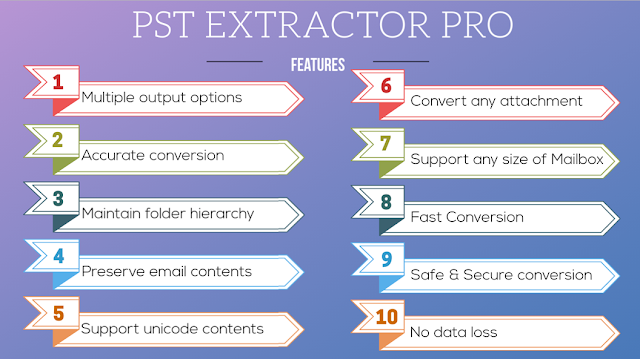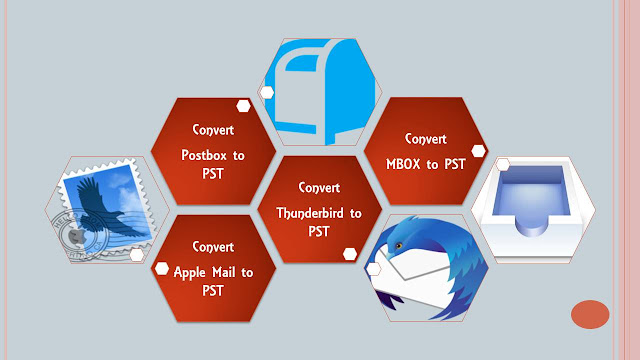How to Export Mac Mail to Outlook Without Losing Your Data!

Looking to export Mac Mail to Outlook quickly and safely? Learn the easiest way to transfer your emails, attachments, and folders without any data loss. Making the switch from Mac Mail to Outlook ? You’re not alone. Whether it’s for better integration with Office tools, syncing across devices, or workplace compatibility, more and more users are choosing Outlook. But here’s the catch—getting your emails over from Mac Mail isn’t as straightforward as it should be. You might assume there’s a simple export option built into Mac Mail, but when it comes to Outlook, things get tricky. That’s because Mac Mail stores emails in MBOX format, while Outlook only works with PST files. The result? A lot of confusion, wasted time, and—if you’re not careful—lost emails and broken attachments. That’s why it's crucial to use a method that ensures a smooth, accurate, and complete transfer. In this post, we’ll walk you through why manual methods usually fail, and how you can easily export Mac Mail...